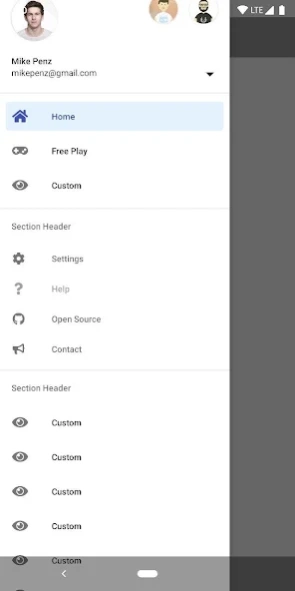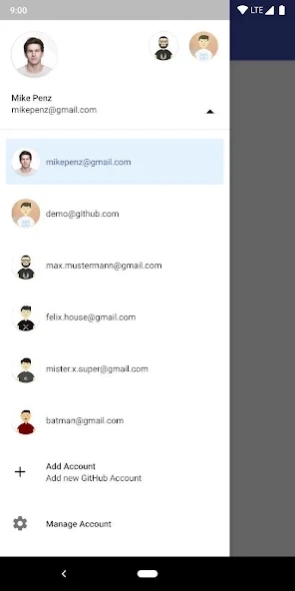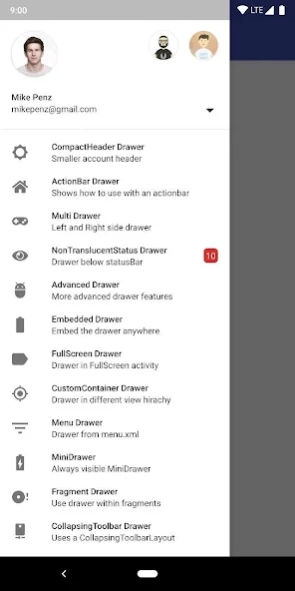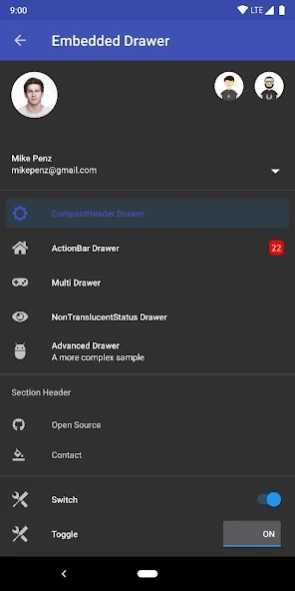MaterialDrawer Sample 9.0.0
Free Version
Publisher Description
MaterialDrawer Sample - The the flexible, easy to use, all in one drawer library for your project
*About the MaterialDrawer*
Does your application *contain a Drawer*? Do you want to have it up and running in *less than 5 minutes*? Do you want your drawer to follow the *Android Design Guidelines*? Do you have profiles? Do you need *flexibility*? Is *Google's navigation Drawer of the design support* not enough for you? Do you want a *simple and easy* to understand api?
*If any (or all) of these questions seem familiar, the MaterialDrawer is the perfect library for you.*
*Never* waste your time again. It provides you with the easiest possible implementation of a navigation drawer for your application. There is a Header with profiles (*AccountHeader*), a *MiniDrawer* for Tablets (like Gmail), provide *custom DrawerItems, custom colors, custom themes, ... No limits for customizations*.
*A quick overview about what's in*
➤ *the easiest possible integration*
➤ integrate in less then *5 minutes*
➤ compatible down to *API Level 10*
➤ includes an *AccountSwitcher*
➤ quick and simple api
➤ follows the *Google Material Design Guidelines*
➤ use *vector* (.svg) icons and *icon fonts* via the *Android-Iconics* integration
➤ *Google Material Design* Icons, Google *Material Community* Design Icons, *FontAwesome* and more
➤ comes with various *themes* which help to get your own themes clean
➤ modify the colors on the go
➤ *uses the AppCompat support library v23*
➤ comes with multiple default drawer items
➤ based on a *RecyclerView*
➤ *RTL* support
➤ Gmail like *MiniDrawer*
➤ *badge* support
➤ define custom drawer items
➤ tested and *stable*
➤ sticky footer or headers
➤ absolutely *NO limits*
This is the sample app for the library. You can find all details, how to use, ... on the github page!
About MaterialDrawer Sample
MaterialDrawer Sample is a free app for Android published in the Components & Libraries list of apps, part of Development.
The company that develops MaterialDrawer Sample is Mike Penz. The latest version released by its developer is 9.0.0.
To install MaterialDrawer Sample on your Android device, just click the green Continue To App button above to start the installation process. The app is listed on our website since 2022-01-21 and was downloaded 2 times. We have already checked if the download link is safe, however for your own protection we recommend that you scan the downloaded app with your antivirus. Your antivirus may detect the MaterialDrawer Sample as malware as malware if the download link to com.mikepenz.materialdrawer.app is broken.
How to install MaterialDrawer Sample on your Android device:
- Click on the Continue To App button on our website. This will redirect you to Google Play.
- Once the MaterialDrawer Sample is shown in the Google Play listing of your Android device, you can start its download and installation. Tap on the Install button located below the search bar and to the right of the app icon.
- A pop-up window with the permissions required by MaterialDrawer Sample will be shown. Click on Accept to continue the process.
- MaterialDrawer Sample will be downloaded onto your device, displaying a progress. Once the download completes, the installation will start and you'll get a notification after the installation is finished.